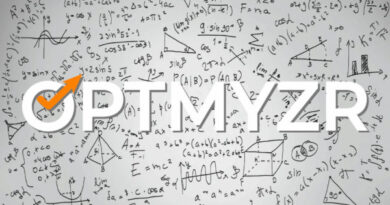Get more conversions by deconstructing your PPC ads
Columnist Frederick Vallaeys shares a new Google Ads script that will reveal what parts of your ads are worth keeping and which to discard.
What’s particularly great about this process is that when we deconstruct our old ads, we can get rid of any of the parts that were less compelling and focus more on what users have liked in the past and what drove sales for advertisers. In this post I’ll share a Google Ads script you can use to deconstruct your own ads and learn what parts are worth keeping and which to discard.
Ad innovations reduce work, but not when it comes to ads
It’s clear the role of PPC experts is shifting in response to the types of automations being added to Google Ads. When it comes to bid management, the newest generation of automations, Smart Bidding, make this a less time consuming task. Advertisers no longer need to manage every keyword’s bid individually, but can instead focus on higher level ROAS and CPA goals and managing those as their business evolves. Check out my recent posts about why bid automation is a must, but what pitfalls to avoid if you’d like to know more about how bid management has changed over the past year.
I’ve long argued that despite the onslaught of PPC innovations, automations, and tools, there will always remain a need for human involvement if the goal is to produce the best possible PPC results.
For example, when it come to the creative side of online advertising, like writing ads, new capabilities in Google Ads actually require PPC experts to do more work than before if they want the best results. Because there are more audience and demographic targeting options, it no longer suffices to write one ad for everyone searching for a keyword. Now we have to come up with the right ad for many segments of similar people searching for that same keyword.
Let me quickly illustrate this… If you wanted to sell Adidas sneakers in the days of AdWords (before it was called Google Ads), you might buy the keyword “buy adidas sneakers.” If you were doing a good job, you’d always have two or three ads in an A/B test so that you could improve your conversions per impression (by having the best combination of CTR and conversion rate).
1 keyword —> 2 or 3 ads
But then Google Ads started growing up and remarketing came along. Now you might know that some users who searched for that same keyword “buy adidas sneakers” had spent a lot of time browsing women’s shoes. With this knowledge you could write more compelling ads, saying something about women’s sneakers to users on this remarketing list.
1 keyword * several remarketing lists —> 2 or 3 ads for each remarketing list
Now there are also demographics like age, gender, and household income that can be targeted. A lot of advertisers use this capability to set different bid adjustments or to exclude users in the wrong segment, but it can also be leveraged to create a more direct connection through a more targeted ad.
1 keyword * 3 genders * 7 income ranges * 7 age ranges —> 2 or 3 ads for 147 possible demographic permutations
Today, there are even more audience targeting possibilities including in-market, detailed demographics, and similar audiences. We have the opportunity to say something meaningful to all these different segments when they search for our keywords but it takes more work than before to determine the right thing to say and to set up all the ads with the requisite campaigns, ad groups, and ad variations.
Deconstructing ads into components reduces the need for thousands of variations
Google is addressing the exponential growth in the need for more ads with offerings like responsive search ads. Here a machine learning system can choose from a variety of different headlines and descriptions (Google calls these assets) and attempt to recombine those into the perfect ad for any given user. While these ads may not yet be ready to outperform manually created expanded text ads, they’re likely to see continuous improvements in performance. Remember, Google mostly makes money when people click on ads so they’ve got a pretty good incentive to make this work. And of course, thanks to Moore’s Law, machine learning capabilities are accelerating at a mind-blowing pace and a system that might be producing only so-so results today could deliver tremendous results in the very near future.
The ‘Ad Component Report” script
Both Optmyzr (my company) and Google have tools that suggest which ad components, or assets, to try in responsive search ads. But I’ve heard quite a few customers ask for updates to our popular script that generates an Ad Component Report. The concept of the script is simple. It finds all ads that use the same headline, description, URL or path and aggregates the metrics. With this report the advertiser can get better insight from across their whole account about the types of ad components that get a good CTR, a great conversion rate, or best yet, a combination of both.
The script produces a Google Sheet with several tabs, one for each individual ad text component like headlines, descriptions, paths, and visible URL. It also has a few tabs for combinations of elements. Note that Google Ads Scripts are currently running on API reporting version v201806 and until Google upgrades this to v201809 the script cannot read the fields for headline 3 and description 2.
Script settings
There are just a handful of settings you can modify for this script:
- currentSetting.spreadsheetUrl = “NEW”; —> the URL of the Google spreadsheet to overwrite. Or enter “NEW” to create a new spreadsheet every time the script runs.
- currentSetting.time = “LAST_30_DAYS”; —> the date range for the stats. This must be one of the standard scripts report date ranges, e.g. LAST_7_DAYS, LAST_MONTH, …
- currentSetting.accountManagers = “frederick@optmyzr.com”; —> the comma separated list of Google usernames that should have access to the spreadsheet with the report.
- currentSetting.emailAddresses = “frederick@optmyzr.com”; —> the comma separated list of email addresses to notify when the script has finished running
- currentSetting.campaignNameIncludesIgnoreCase = “”; —> the text that must be part of the campaign names to include in the analysis. Leave this blank to include all campaigns.
- var currencyCode = “$”; —> this currency symbol will be added to the reports in the header columns for cost related fields.
If you’ve never added a script to Google Ads, we have a primer here.
How to use the ad component report
Use the script to automatically regenerate the latest ad component report for your account. You can then filter the report to show only the best performers and copy those over into new responsive or static ads.

The script generates a Google Sheet with one tab for each ad component. If the same component, like a headline, is used in multiple ads, the reports shows the overall performance of that variation.
Conclusion
Showing the right ad to the right user is becoming easier thanks to new machine learning driven tools like responsive search ads. But it’s still up to human PPC experts to teach the machine what ad variations to try. And thanks to the many years of account history many of us have, we can leverage other automations, like Google Ads Scripts, to quickly sift through our data to find the best ads to feed into the machine.