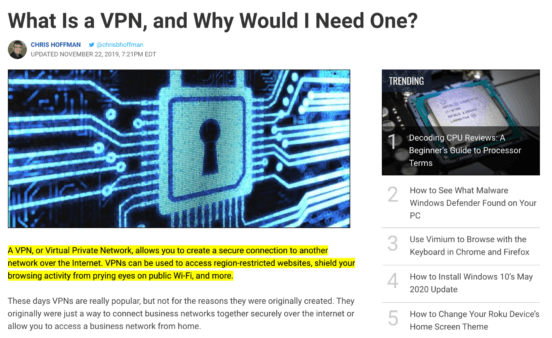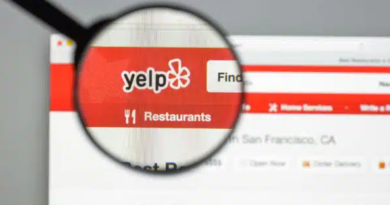Google launches featured snippet to web page content highlight feature
After years of testing, Google now launched the featured snippet to web page highlight feature.
This is now live and works on most Google featured snippets and on most web browsers.
The confirmation. Danny Sullivan from Google said on Twitter this feature went live last week after years of testing. Danny said “we’ve done this regularly with AMP pages since December 2018. We tested with HTML pages last year, as noted. We now do it regularly HTML pages, since last week.”
How it works. Do a search on Google on desktop or mobile, and if you see a featured snippet, click on it. After you click on it, Google may anchor you down and/or highlight the text on that web page that you saw in the featured snippet.
Here is an example search with a featured snippet:
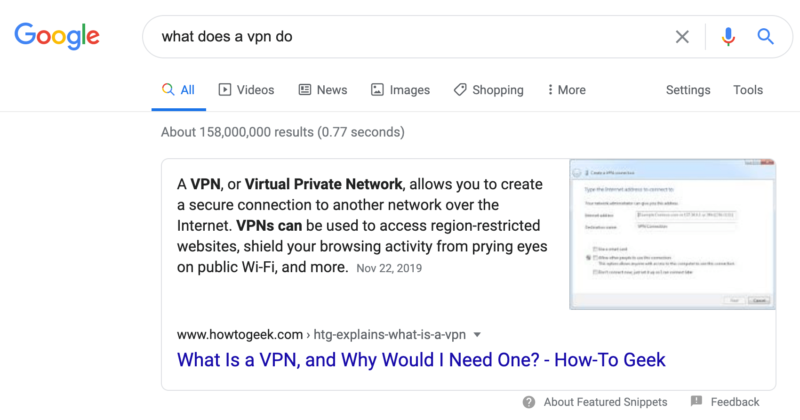
When you click on it, Google highlights the text on the web page that was displayed in the featured snippet above:

More details. Danny Sullivan of Google linked to this help document that says “clicking a featured snippet takes the user directly to the featured snippet text on the source web page. This happens automatically. There’s no markup needed by webmasters to enable a featured snippet. If a browser doesn’t support the underlying technology needed, or if our systems can’t confidently determine exactly where within a page to direct a click, clicking a featured snippet will take a user to the top of the source web page.”
Google later posted a bit more on Twitter:
Why we should care. With this, searchers may skip down past ads and/or call to actions to jump directly to the relevant content. SEOs should take measures to track if your site is doing this in Google search, and possibly replace your ads/call to actions in a more appropriate location.