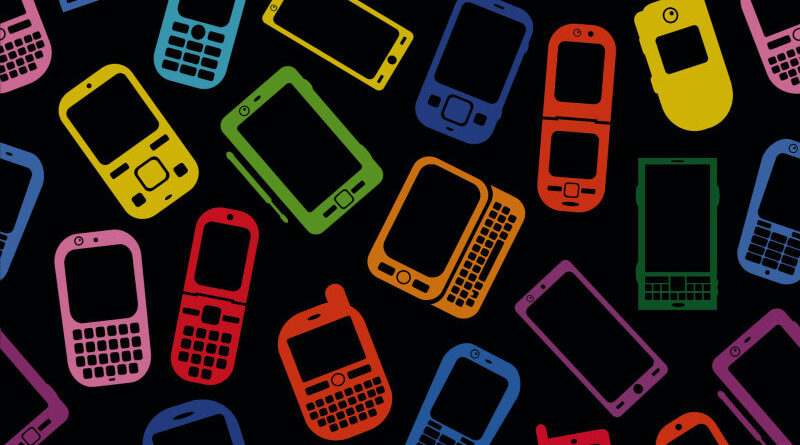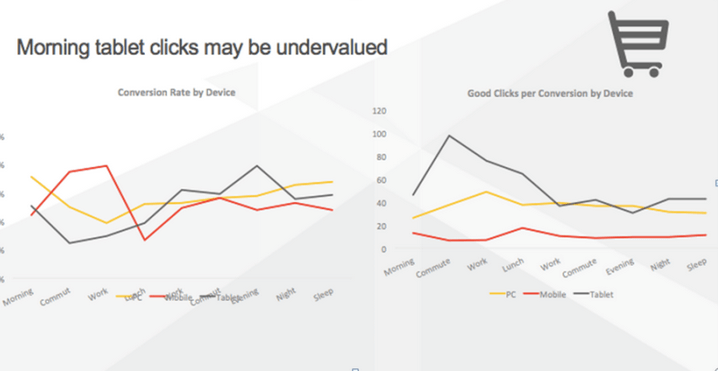Understanding Cross-Device Attribution And Adjusting Campaigns Accordingly
Columnist Mona Elesseily explains why multi-device attribution is important and explores solutions for finding credible data on customers using two or three digital devices.
Today, desktop computers drive the most clicks on search ads and conversion events on websites. But tablets and mobile phones aren’t chopped liver, either.
These devices “assist” sales and can be very important depending on the time of day and/or where your customer is in the overall buy cycle. They are important to consider in the overall shopping journey/experience.
How can marketing managers or agencies get more credible information on what’s contributing to purchases when consumers are regularly splitting their activity between two or three devices?
I myself use a phone, a tablet, and a computer for personal use, and I use all of them at different times of the day. On top of that are intra-family (multiple phone, multiple computer) purchase considerations, not to mention work vs. home vs. school.
Attribution won’t be something we can “nail” anytime you’re dealing with a high ticket or high consideration purchase. All we can do is improve. There’s also no attribution for customers obtained through word of mouth.
Attribution modeling is still in its infancy, and the industry isn’t that far along yet. This leaves it up to us (the agency or the individual company) to figure things out.
To understand this, we need to latch onto any reasonable scenarios, studies or data we might have, including new estimates that Google or others might provide.
This situation reminds me of when I started in online marketing. We looked for studies conducted by others and sought to understand what others were doing to inform our online strategy. We understood that nothing was carved in stone and things would change based on new information, new developments, and additional insight we got from our own company data and testing.
Understanding User Behavior On Different Devices
Notably, attribution breaks when people change devices. So, are there methods to help us demonstrate the phenomenon of “lost attribution” due to device switching?
Let’s look a little more at shopping/browsing on different devices.
Tablet Browsers & Shoppers
Below is some basic information on browsers and shoppers:
- Browsing. These users browse products and are into retail therapy.
- Multiscreen Use. An example of this would be: while watching TV, people are researching and using multiple screens.
- Search Now And Buy Later. Numerous case studies show that many people initiate their consideration process on tablets or other mobile devices but will continue (and possibly end) their journey on a PC.
- Owners Of Tablets 1+ year behave differently — they shop and buy.
The more devices a person owns, the more likely he or she is to trust and to make purchases faster.
(Note: The above data is from a session at the Seattle Interactive Conference (SIC) in October 2014, “Thinking Beyond the Shopping Cart: Making Cross-Device Shopping Experience Work.”)
For certain market segments, people convert better on tablets than on desktop devices.
For example, conversions in the health vertical have the best ROI during work hours and into the evening on tablet devices. If you think about it, this makes sense. You don’t particularly want your employer to know your personal medical information, even if it’s as simple as having a sore neck or back.
For other folks, tablets are more about discovery than transactions. Tablets are influential, but people are still purchasing more on computers.
In some recent research presented at SMX Advanced 2014 by Lars Hirsch, Bing showed that tablet clicks are undervalued and that tablet clicks in the morning can lead to purchases later in the day.
The research showed that if both “good clicks per conversion” and “good clicks/conversions” are high, then tablet clicks that occur in the morning can lead to purchases later in the day on any device, as shown in the image below from Bing.
Mobile Browsers & Shoppers
Mobile users are similar in many ways to tablet shoppers (refer to 1-3 in the tablet section above). Following is some information on how people search now and buy later on mobile devices.
- 77% of people have searched for a product or service on their phone, and many go on to convert via a different path
- 32% research on a smartphone then purchase on a computer
- 37% research on a smartphone then make a purchase offline
In general, mobile users look for quick pieces of info on mobile devices like reading reviews, looking up sizing, etc. Or they look for immediate info like directions to a store, locate a phone number, etc.
Mobile purchases are usually inexpensive and are often impulsive. For example: kitchen and housewares tend to convert well on mobile devices in the evening after work.
It’s not uncommon for mobile traffic to be the lowest converting traffic. This is certainly the case for Zappos and other larger retailers. People conduct initial research on their phones and go on to do more complex activities/complete purchases on their computers.
How To Move Forward With Attribution Information
Assuming I can get some of the information, or have some reasonably accurate way of getting information, what is my best way of acting on it so that I can acquire the most customers at a profit?
The way mobile and tablet devices factor information into marketing campaigns will be different for every company. Below are some general tips.
1. Start With Trying To Reduce Friction (Low Hanging Fruit)
There are many ways in which we prevent people from having a good experience on both tablets and mobile devices. Here are some questions you could ask:
- Does your mobile and/or tablet site present visitors with too much information?
- Does your shopping cart have too many pages?
- Do your pages take too long to load?
Following are some tips for your mobile sites:
- Be Brief & Legible. Avoid huge blocks of text on mobile sites. Don’t fill every ounce of the page up with images & text. Use white space.
- Have A Fast Loading Page. Aim to have pages load in under 5 seconds. Or people will hit the back button and be on your competitors website before you can get to second 6.
- Be Thumb-Friendly. Increase button sizes to make it easy for people to click on your buttons on smaller devices. Buttons and/or links should be clickable without having to zoom.
- Have A Simple Form (if applicable). Include 3-4 form fields and a specific call to action like “try it free for 30 days today”. Include links below the call-to-action to provide users with additional info like “learn more” or “download app”. Don’t clutter the page with additional text.
- Have A Clear Call-To-Action. Make it clear what action you want your visitors to take. Do not include more than one call-to-action on a mobile device.
Work on eliminating friction to increase the likelihood of conversions online.
2. Assign KPI & Metrics To Different Devices (Bake In KPIs)
Let’s say you’re Zappos and you know that 40% of your mobile visitors go to a computer to make a purchase. You can take this info and bake in KPIs. Here are some factors to take into consideration when doing this:
- Set mobile CPA higher to take into account that 40% of these folks will go to a computer to make purchases. Here’s an example: say your regular CPA is $10. With mobile attribution, an acceptable mobile CPA could be in the $14 range.
- Desktop CPA could come in a little lower to take into consideration mobile assists. With attribution, an acceptable CPA on desktop could be lower than $10 (say $8).
- BUT you can’t bid separately on tablet. So you’ll need to factor this into your desktop and tablet bid. In this case, your bid could stay in the $10 range and you’d be covered.
- Or CPA could be set a little higher to ensure you’re visible for when people transition from mobile or tablet devices to their desktop computers. If you’re keeping track of folks in other ways like via an email marketing campaign or with marketing automation, the need to be visible is not as important.
3. Check Out “Assist” Information Sources
One example is Google Analytics’ multi channel funnel info. It won’t give you complete attribution information but has some useful nuggets to help inform your decisions. In various reports, you’ll likely see keyword “not provided” which is a significant stumbling block.
I find the following reports useful: Assisted Conversion, Top Conversion Paths and Path Length. This information may get better and better as time passes, given all the user data Google has (logged-in users, etc.). But that won’t work for iPhones as often. It won’t work in Europe very often. And Google is reluctant to truly implement such solutions for privacy reasons.
You can also look at assist information in the Google AdWords interface for insight. For example, take a look at the following data: Estimated Cross Device Conversions, Phone Call Conversions and Estimated Total Conversions.
Estimated Total Conversions provides Google’s best estimate of website conversions, cross-device conversions, and phone call conversions. It’s not uncommon to see Estimated Total Conversions figures come in at 2X+ the number of conversions you’re seeing in your account.
Understanding Multi-Device Attribution
The challenge of attribution across devices will not be resolved soon. Google and other companies will be reluctant to truly implement such solutions for many reasons including privacy. Until then, we’ll have to work with the information we have along with our own extrapolations to figure things out.