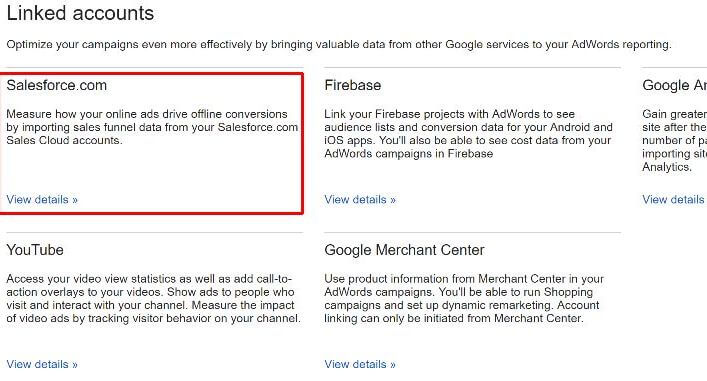AdWords rolls out Salesforce account linking for automated conversion imports
The conversion data import solution is coming out of beta.
Early this summer, Google announced it was launching, via invite, a way to automatically import Salesforce data into AdWords. That function now appears to be rolling out generally.
Salesforce.com is an option available under the “Linked accounts” menu. This morning was the first time I noticed it, though it may have started rolling out earlier.
Once set up, the linking enables the Google Click ID (GCLID) to pass to Salesforce whenever a user completes a conversion action, like filling out a lead or downloading a white paper after clicking on an ad. Marketers select the milestone events in Salesforce they want to pass back into AdWords. AdWords then automatically checks Salesforce on a regular basis to import those milestones and log them as corresponding conversion events at the keyword level.
To make this work, marketers will need to have a GCLID field in Salesforce, ensure their lead forms capture the GCLID and save the GCLID in a cookie on their websites.