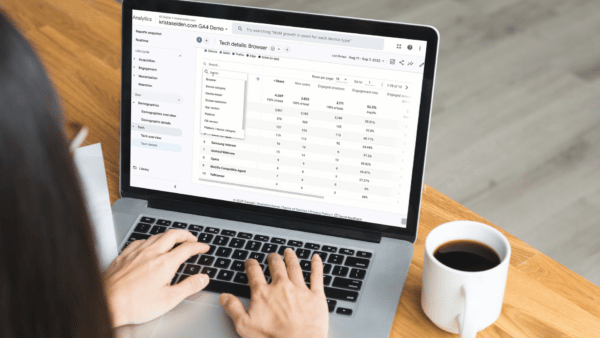Google Analytics 4: A breakdown of Demographic and Tech details reports
Google Analytics 4’s navigation might look bare compared to Universal Analytics. But here’s where you can find hidden reports in GA4.
Out of the box, the left-side navigation in GA4 looks pretty bare.
There are only 18 reports vs. the 90+ (not including integration reports) in Universal Analytics.
But contrary to popular belief, GA4 actually has a lot of the same reports built in.
The best examples of this are the GA4 Demographic details and Tech details reports.

Where the reports are in Universal Analytics
In Universal Analytics, these are all separate reports and each report is separated into subcategories as seen below.
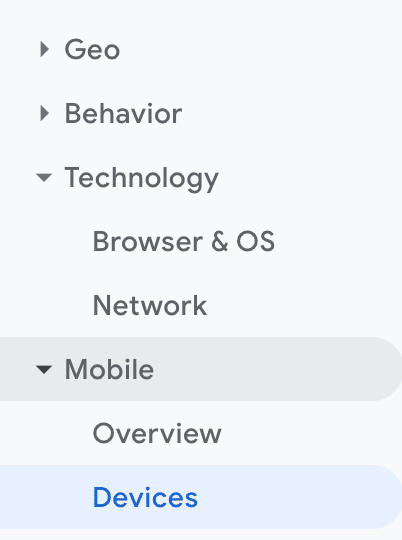
On top of this, UA sometimes has additional dimensions you can choose from.
For instance, you can switch to “City” instead of “Country.”
But this made it confusing to know whether a report was standalone or another dimension in a single report.

The Demographics details report in GA4
Instead of multiple reports and a primary dimension change, GA4 combines all logical demographic dimensions into a single report, the Demographic details report.

The Tech details report in GA4
The same goes for the Tech details report.

Here, you get 10 reports in one, including:
- Browser
- Device category
- Device model
- Screen resolution
- App version
- Platform
- OS version
- Platform / device category
- Operating system
- OS with version
Now that you know where some of your favorite and most used reports have moved to, hopefully, GA4 feels a little more comfortable.